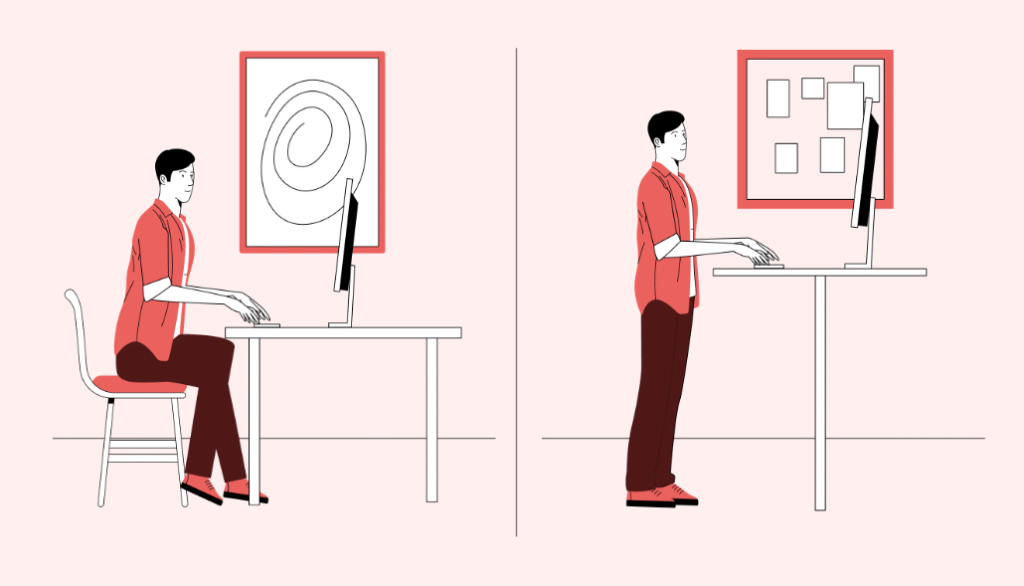Running on a Budget: How to Set Up an Ergonomic Home Office for Less
More people than ever are working from home in Cardiff, and while the flexibility is great, many underestimate the toll that poor home office setups can take on their spine. Back pain, neck tension, and headaches are increasingly common complaints among remote workers who spend long hours at makeshift desks or kitchen tables. The good news? You don’t need to spend a fortune to create an ergonomic home office. At The Cardiff Chiropractor, Andy Davies helps patients improve posture, reduce discomfort, and build spine-friendly workspaces even on a budget.
Sitting for prolonged periods puts tremendous strain on the spine, especially when posture and setup are less than ideal. Many people experience lower back pain or neck stiffness because their home office furniture doesn’t support natural alignment. An ergonomic workspace encourages neutral posture, reducing stress on muscles and joints. The key is understanding how to set up your workstation correctly without overspending. With a few smart investments and some creativity, you can make your workspace comfortable, efficient, and pain-free.
The first step is chair selection. A high-quality ergonomic chair can be expensive, but there are affordable alternatives. Look for a chair with adjustable height, lumbar support, and a seat that allows your feet to rest flat on the floor. If your current chair lacks lower back support, use a rolled-up towel or a small cushion behind your lumbar spine. This helps maintain the natural curve of your lower back and reduces slouching. Adjustable armrests also make a difference, keeping your shoulders relaxed and preventing tension buildup in the neck and upper back.
Desk height is another critical factor. Ideally, your elbows should be at a 90-degree angle when typing, and your screen should be at eye level. If your desk or table is too high or low, consider using household items to make quick adjustments. A sturdy box or a stack of books can raise your monitor to the correct height, while a small footrest even a shoebox can support your feet if they don’t touch the floor comfortably. These simple modifications can greatly improve spinal alignment and reduce strain during the workday.
Monitor placement is a common source of neck and shoulder pain. Many home workers in Cardiff use laptops for hours on end, forcing them to look down and hunch forward. This posture, often called “tech neck,” can lead to chronic discomfort. To fix this, invest in an inexpensive laptop stand or use a few books to elevate the screen to eye level. Pair it with a separate keyboard and mouse to maintain a neutral wrist and arm position. These small adjustments prevent upper back tension and improve posture significantly.
Lighting is another often-overlooked factor. Poor lighting can cause you to lean forward or strain your eyes, leading to headaches and neck tension. Position your workstation near natural light if possible, or use a soft, adjustable lamp that reduces glare. Keeping the light source to the side of your screen helps minimise eye strain while maintaining a comfortable upright posture.
Movement is vital for spinal health. Even with the best ergonomic setup, sitting all day is detrimental to posture and muscle balance. Andy Davies often advises patients to follow the “30-30 rule” — stand up, stretch, or walk for at least 30 seconds every 30 minutes. Set reminders or use apps that encourage movement breaks. Incorporating these microbreaks into your routine helps maintain circulation, relieve tension, and prevent stiffness in the lower back and hips.
Stretching and strengthening exercises are powerful tools to complement an ergonomic setup. Gentle stretches for the neck, shoulders, and back help counteract the effects of sitting. Simple movements like shoulder rolls, neck rotations, and seated spinal twists can be done at your desk. Strengthening the core through exercises like planks or bridges supports spinal alignment and reduces strain on the lower back. Chiropractic care can enhance these efforts by improving mobility and addressing existing misalignments that make sitting uncomfortable.
Budget-friendly accessories can also make a big difference. Consider using a seat cushion to improve comfort, a lumbar support pad for posture correction, and a footrest to reduce lower body pressure. You don’t need to buy everything at once start with the essentials that target your specific pain points. Reinvest in additional upgrades as needed. Even minor adjustments can dramatically reduce back pain and improve productivity over time.
For those working from home long-term, a standing desk setup can be a great addition. While motorised desks can be expensive, there are cost-effective alternatives like desktop converters or simple DIY solutions. Alternating between sitting and standing helps reduce spinal compression, improve circulation, and enhance focus. If you opt for a standing setup, ensure that your monitor remains at eye level and your wrists stay straight while typing.
Andy Davies at The Cardiff Chiropractor emphasises the importance of posture awareness. Even the best ergonomic setup can fail if posture habits are poor. Be mindful of your sitting position keep your back against the chair, shoulders relaxed, and chin slightly tucked. Avoid leaning forward for long periods or crossing your legs, as these habits can misalign the spine and create asymmetrical tension. Regular chiropractic adjustments can correct these postural imbalances and reinforce proper spinal alignment.
Many Cardiff patients have transformed their work-from-home experience simply by making small ergonomic changes. For example, one patient who suffered from daily neck and upper back pain due to laptop use found relief within weeks after following Andy’s ergonomic and posture recommendations. By raising their laptop, adjusting chair support, and scheduling chiropractic sessions, they not only eliminated pain but also reported improved energy and productivity throughout the day.
An ergonomic home office setup is about prevention as much as comfort. Poor posture and workstation habits can lead to chronic issues such as tension headaches, carpal tunnel syndrome, and lower back pain. Addressing these factors early saves time, money, and discomfort in the long run. Chiropractic care complements these efforts by ensuring your spine and joints are aligned, reducing muscle tension, and optimising your body’s ability to handle the demands of daily work.
Take Action: Build a Spine-Friendly Workspace on Any Budget
Creating an ergonomic home office doesn’t require expensive equipment just smart adjustments and consistent habits. If you’re experiencing back pain, stiffness, or posture-related fatigue from working at home, chiropractic care can help restore balance and prevent future problems. Visit The Cardiff Chiropractor to learn more about affordable, practical solutions for spinal health and posture improvement. Book your consultation today at thecardiffchiropractor.com and take the first step toward a healthier, more comfortable, and productive workday.